By default, TradeSkillMaster Destroy window will show automatically when you have items that match your Destroy criteria in your inventory as soon as you log in.
Please note: Soulbound items are not considered by default, unless you enable it. Additionally, the maximum Rarity to be shown is Rare so Epics will not be shown, unless you enable it.
Navigate to Settings > Destroying to modify your Destroy criteria and type /tsm destroy to open the Destroy window.
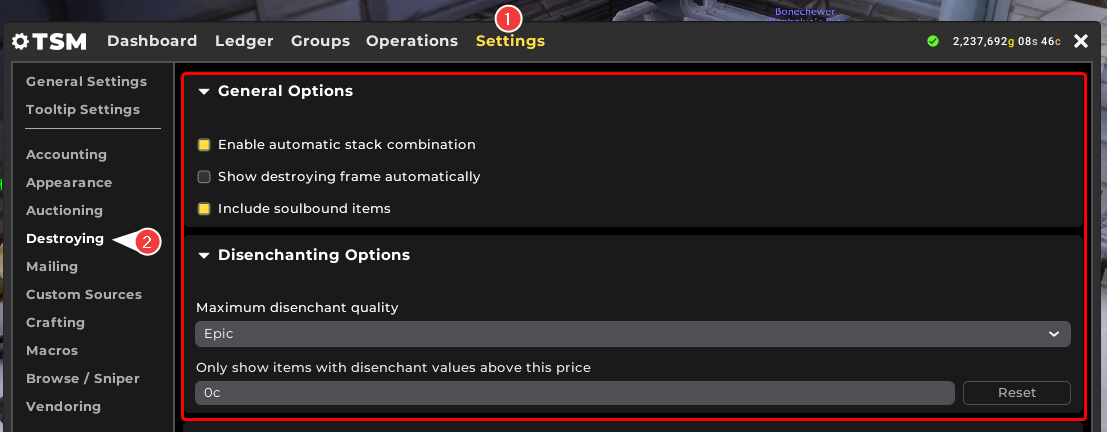
Related Article: Why does TSM Destroying get stuck on the first try?