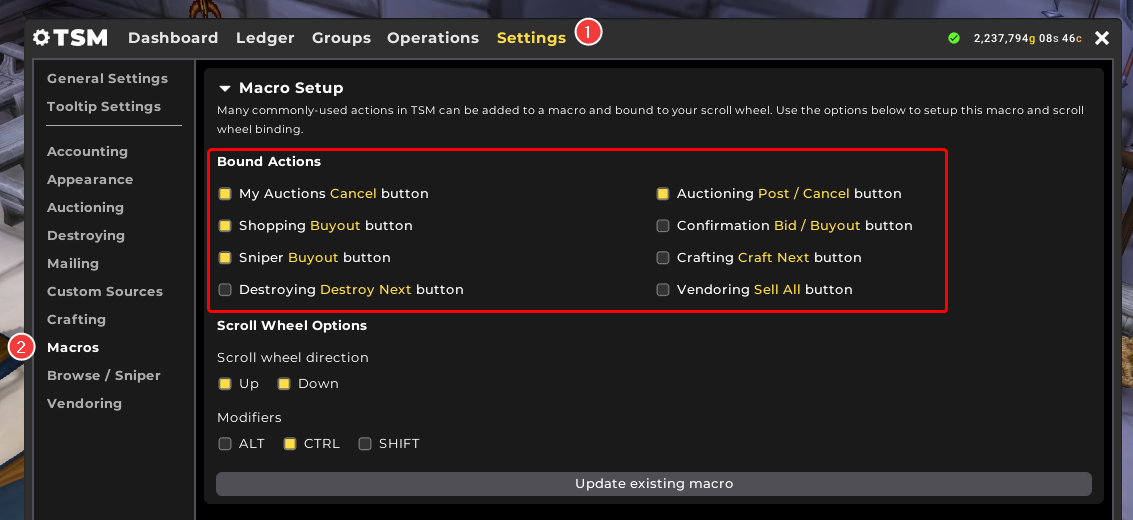Generally, buttons that do not need to be clicked or pressed multiple times cannot be included in the TSM Macro.
To configure the TSM Macro, you can head to the Settings, select Macros and include the buttons you prefer.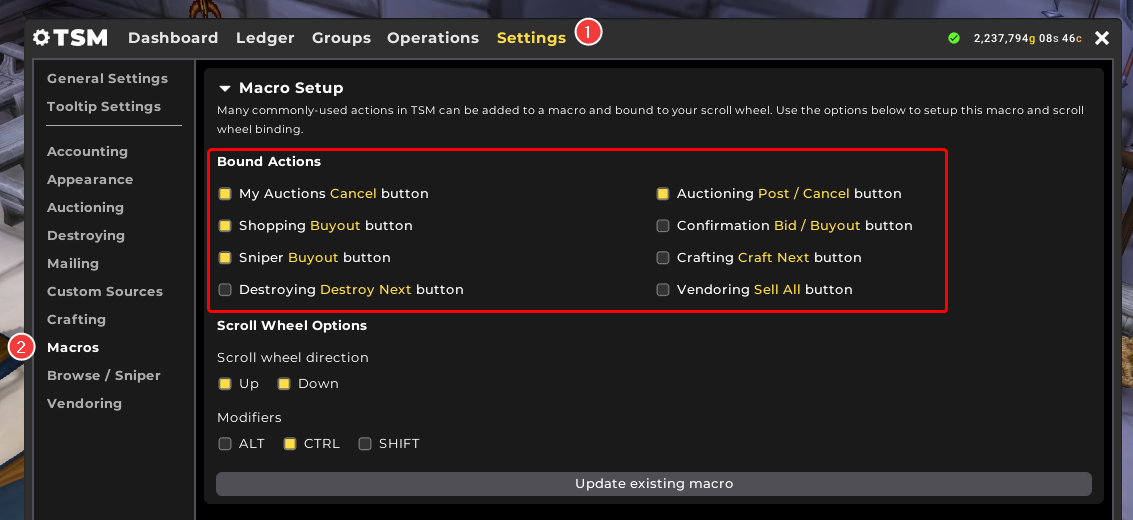
Generally, buttons that do not need to be clicked or pressed multiple times cannot be included in the TSM Macro.
To configure the TSM Macro, you can head to the Settings, select Macros and include the buttons you prefer.