|
To make use of the Group Maker tool, you can first filter wowhead.com for the items you want to add to a group. Make sure you're filtering items, and not spells or recipes: https://wowhead.com/items
- Create your item filter
- Highlight and copy the items you want to add to a group
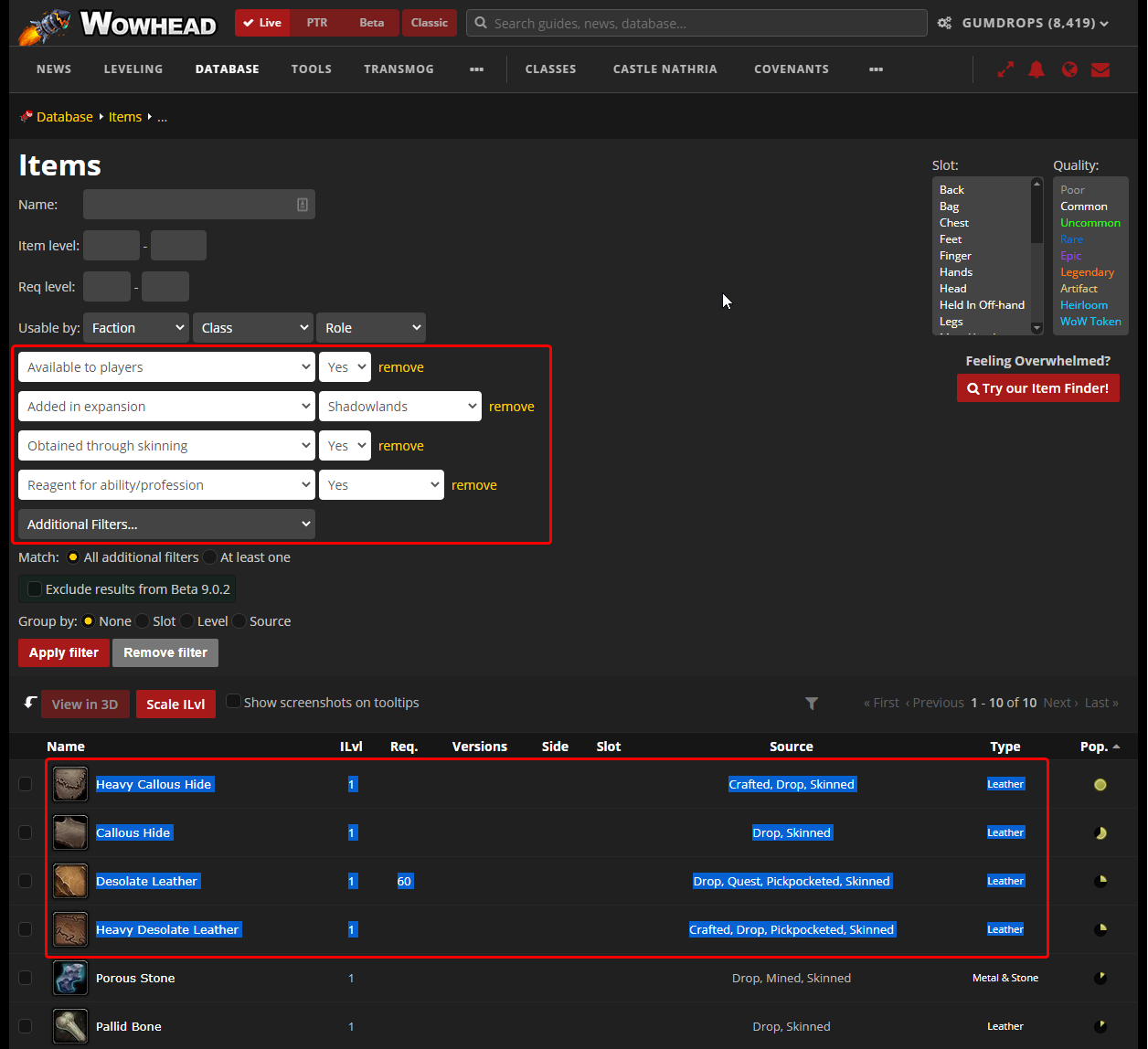
- Paste the result in to Group Maker
- Copy the Group Import String
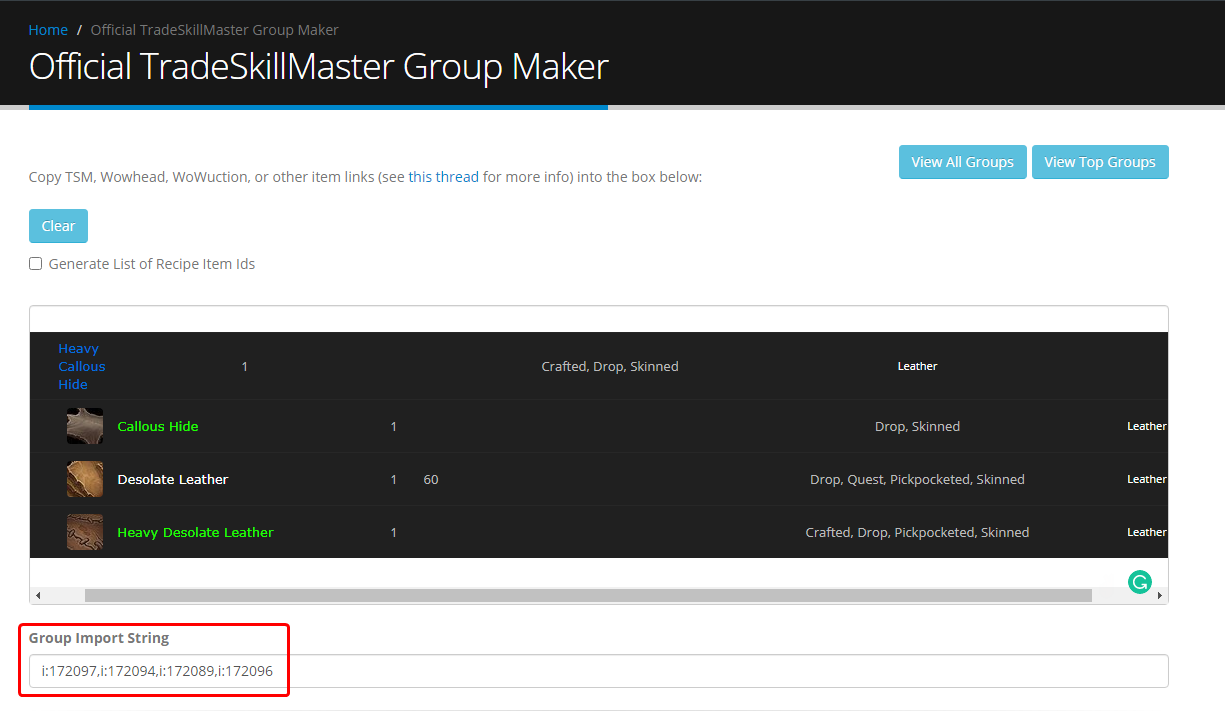
- Paste it into the Import Dialog in TSM
This will create a new group 'Imported Group', that you can move by dragging and dropping in the group tree. You can move items to a parent group by holding shift + clicking remove.
