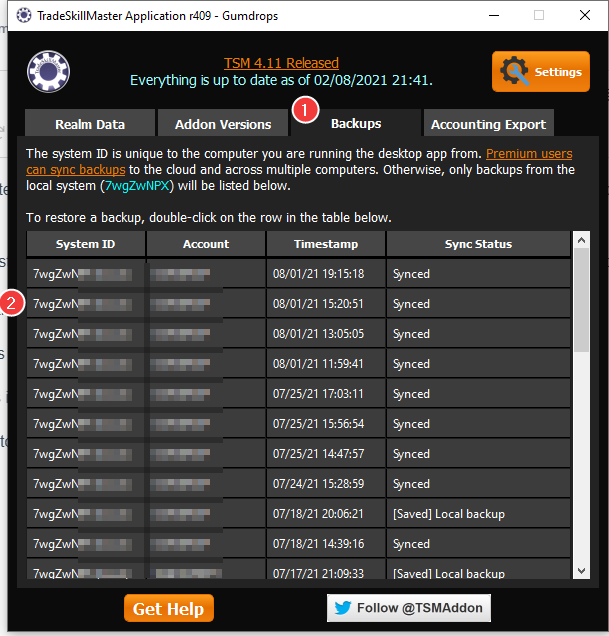When you have the TradeSkillMaster Desktop Application installed, it is automatically generating backups of your TSM Addon profile, settings, and data. This is useful for data recovery!
If you need to revert to a previous state, or have lost your in-game groups and operations, you can restore one of the backups via the Desktop App.
1. Open the TSM Desktop Application and select the Backups Tab.
2. Ensure your WoW game client is fully closed, i.e you have no WoW.exe running in your Task Manager.
3. Double click one of the Backups in your Desktop app to restore it.
4. Open the game and log back in to verify the Backup restoration was successful. If not, try earlier backups.
Note: With TSM Premium, backups from other systems that you run the TSM Desktop App on are also available to restore. Plus, backups from your local machine are synced with the TSM server for full disaster recovery.