If you notice that your material price for vendor reagents are incorrect or missing, it is usually related to the TSM item cache being rebuilt.
Related article: Why does TSM rebuild the item cache so often?
By default any item will reference the vendorbuy price when it is available. Once the item cache is rebuilt, you will need to visit the vendor that sells the reagent that is affected using the TSM Vendor UI to populate the vendorbuy price for it.
Alternatively, you can specify a material cost for any given reagent in the profession window under Reports (1) and the Materials (2) tab:
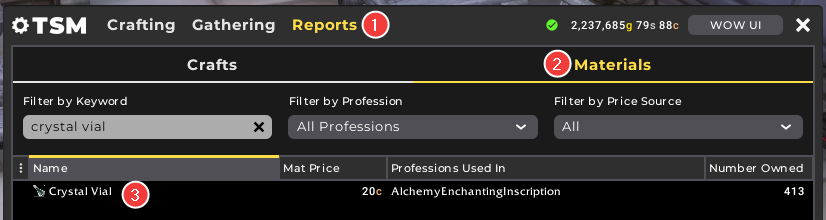
After clicking on the item you would like to change (3), you can modify the material price to your preference.