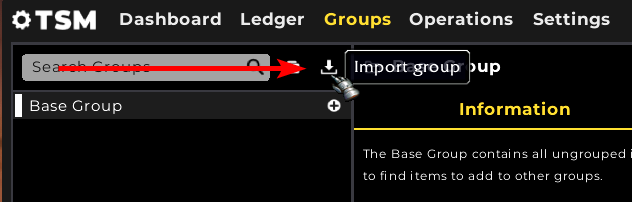Since TSM Addon version 4.14 you can copy item IDs from Wowhead directly into the in-game import, rather than using the old online group maker that has since been retired.
Your first step is to apply a filter to the Wowhead item database. Note: Make sure you're not filtering spells or other types of entries.
Once you've applied your filter, you can select the Copy IDs button to copy the list of item IDs to your clipboard. This supports up to 1000 item IDs!
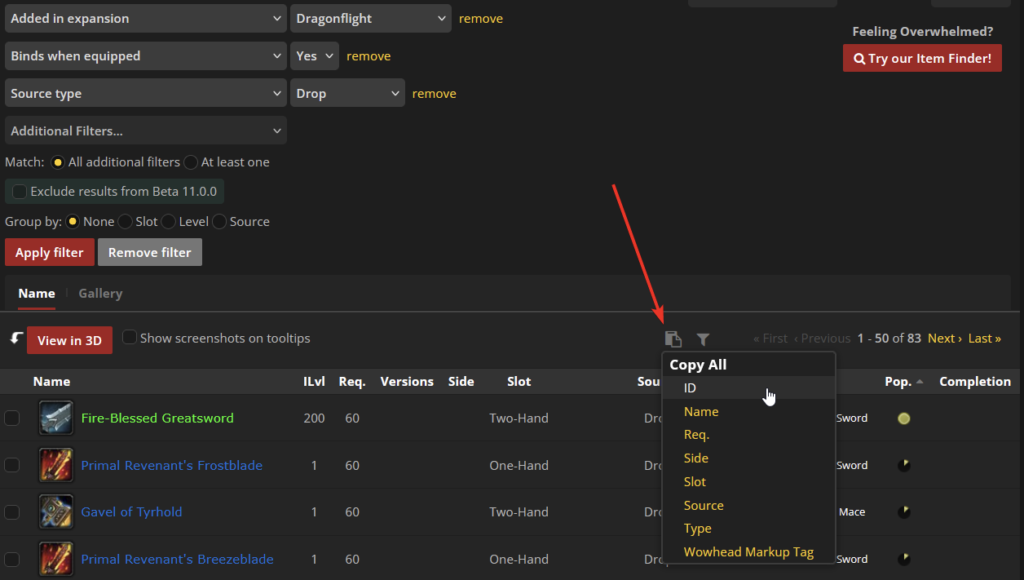
Once your item ID sare in your clipboard, click the ‘import’ button in the TSM addon in-game then paste your item IDs, then click import - and that's it!