Are you looking to report an in-game Lua error from the TSM addon?
TradeSkillMaster errors are specifically handled by the TSM Error Window, it looks like the following screenshot:
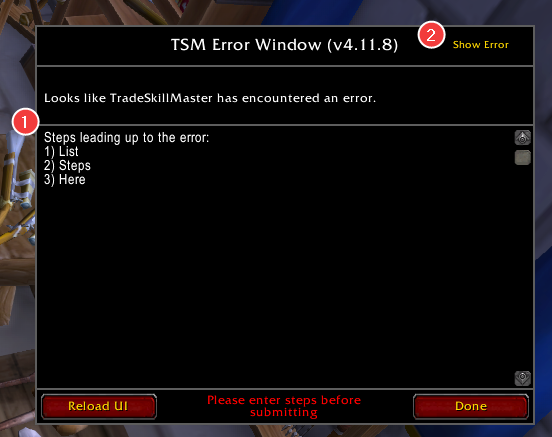
You can use this in-game TSM Error Window to report issues directly to the TSM team, which will be submitted via the TSM Desktop Application. Ensure you fill in the steps leading up to the error (1), for example if you logged in, opened the Auction House and then received the error message, you would enter:
1. Logged in
2. Opened the Auction House
3. Received error
"List steps here" are not the steps leading up to your specific error message, and "I didn't do anything" is not helpful, especially if you are able to reproduce it by doing something specific.
Please note: Errors from addons such as BugSack, or from the default Blizzard UI are not related to TSM and should not be reported as such.
If the error persists consistently, please follow these steps:
- Restart WoW completely and see if you still get the same error message
- Disable all other addons except TSM, and verify if you get an error in the TSM Error Window as the above example shows.
- Reinstall (and update if necessary) the core TSM and AppHelper addons and see if you still get the same error message
- 99% of errors are caused by out of dates addons.
- If the issue is not resolved at this point, click 'Show Error' (2) in the TSM Error Window, and copy the entire error message to pastebin.com (no need to register)
- Join our Discord Server and share the pastebin.com link you created in Step 4 in the #support or #classic-support channel as appropriate.
Are you having an issue in Windows/OSX with your TSM Desktop Application?
Please join our Discord so we can help you resolve your app-related issue
Are you looking to suggest a new feature for the TSM addon, desktop application, or website?
Check out our Public Roadmap on Trello, and share feedback/suggestions in the #discussion channel on our Discord server.
Is your question about an issue with your TSM account or premium payment?
If you'd like to cancel your Premium subscription, please check this relevant article:
How do I cancel my TSM Premium Subscription?
Otherwise, please email [email protected]. Be sure to include the username and / or email which is tied to your account so we can look up your account in our system if necessary. We should get back to you within 24 hours of receiving your email.
For all other questions:
Please follow these steps to ensure you get help as quickly as possible:
- Check the frequently asked questions.
- Join our Discord Server.