Posting Tab
The Posting sub-tab of an Auctioning Operation is shown by default, this gives access to manage the Posting Options and Posting Price of the Operation.
In the Posting Options section, the parameters available include:
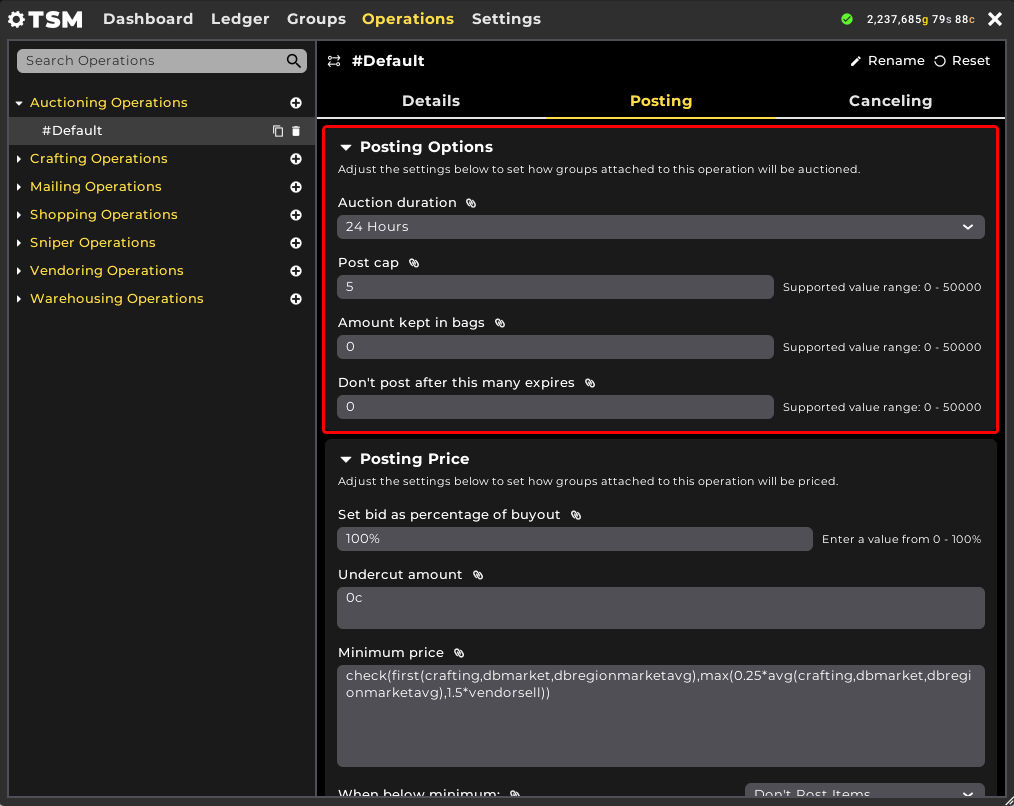
- Auction duration. Select between 12, 24, or 48 hours.
-
Post cap. Define the number of items to post with this Operation.
- Note: Entering 0 will disable the Operation, entering 0 is literally 'Post 0' rather than 'post with no limits'.
- Amount kept in bags. Define the number of items to keep on hand while posting.
- Don't post after this many expires. Define the number of expires to consider before preventing TSM from continuing to post the item.
In the Posting Price section, the parameters available include:
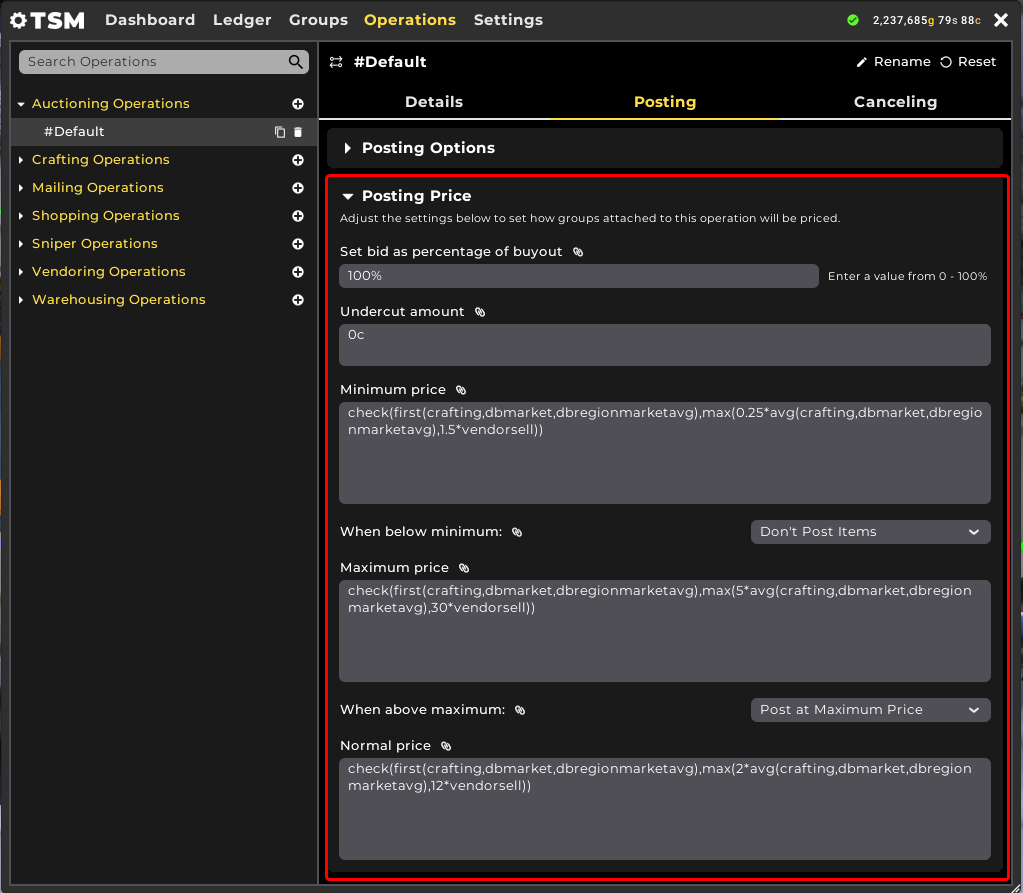
-
Set bid as percentage of buyout. Define the auction bid price in relation to the buyout price as a percentage between 0% and 100%.
- Note: The bid price will never be lower than your minimum price.
-
Undercut amount. Define how much lower your auction will be posted in relation to the competition.
- Note: The default in retail is 0c, and there is generally no reason to change that with the 'Last-In-First-Out Auction House system. Posting an auction puts it at the front of the queue as long as it is at the same price as the competition. The default in Classic is 1c.
- Minimum price. Define the lowest price to post an item if there is competition to undercut.
- Maximum price. Define the highest price to post an item if there is competition to undercut.
- Normal price. Define the fallback price if there is no competition to undercut.
Additionally, there are settings to determine what TSM should do in the situation that the current competition is below the Minimum price or above the Maximum price. For each, the options available include:
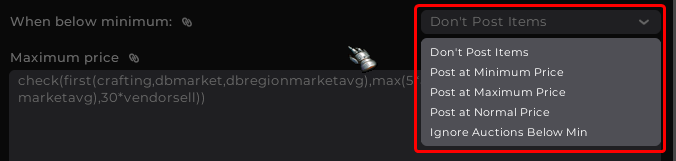
- Don't Post Items. Prevent TSM from posting the item.
- Post at Minimum Price. Post the item for the price defined in the Minimum price of the Operation.
- Post at Maximum Price. Post the item for the price defined in the Maximum price of the Operation.
- Post at Normal Price. Post the item for the price defined in the Normal price of the Operation.
- Ignore Auctions Below Min. For the Minimum price specifically, don't consider the auctions posted that are below the Minimum price of the Operation.
Details Tab
The Details sub-tab of an Auctioning Operation gives access to manage the General Options, and the Management of the Operation itself.
At the top of the Operation settings, an option to Rename and Reset the Operation is available.
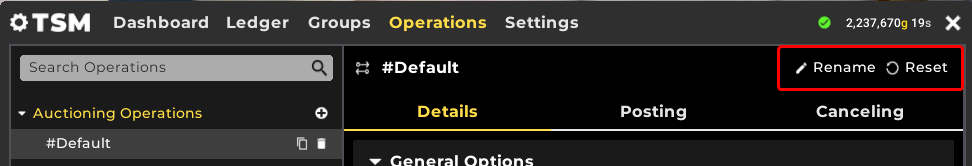
- Rename will highlight the name of the Operation and allow for editing.
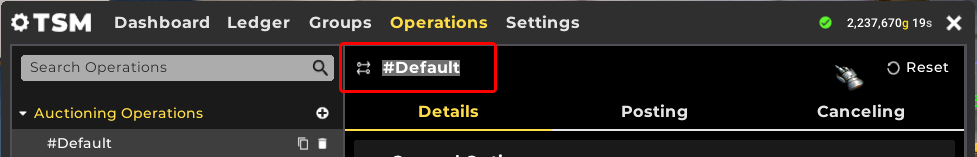
- Reset will offer a prompt to confirm resetting all fields and values to default.
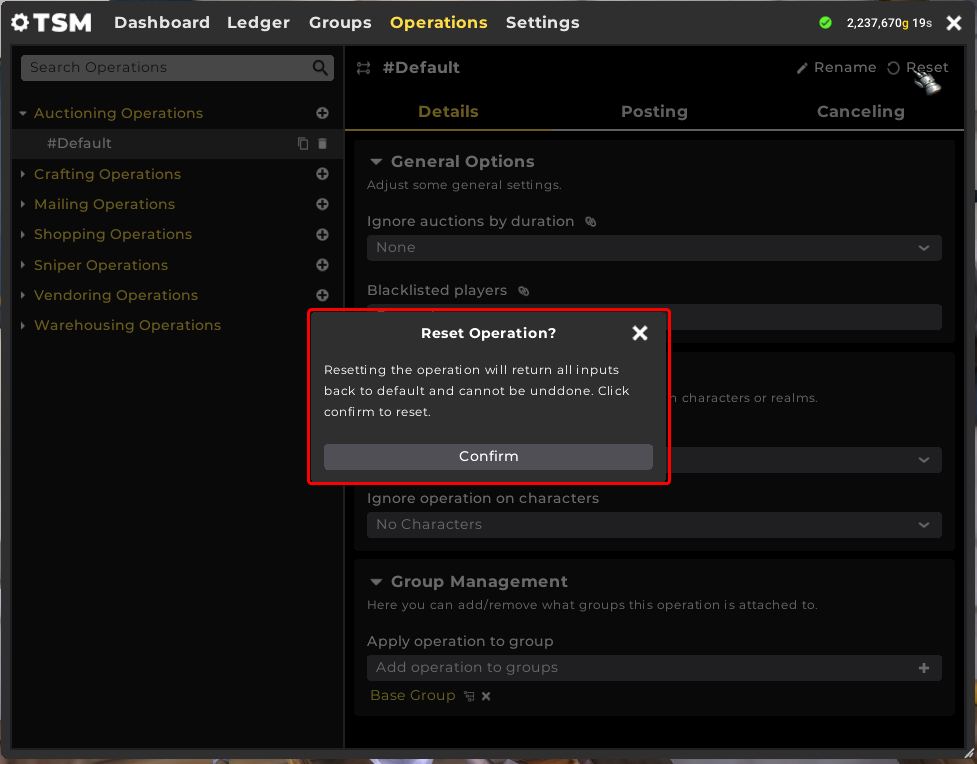
In the General Options section, parameters available include:
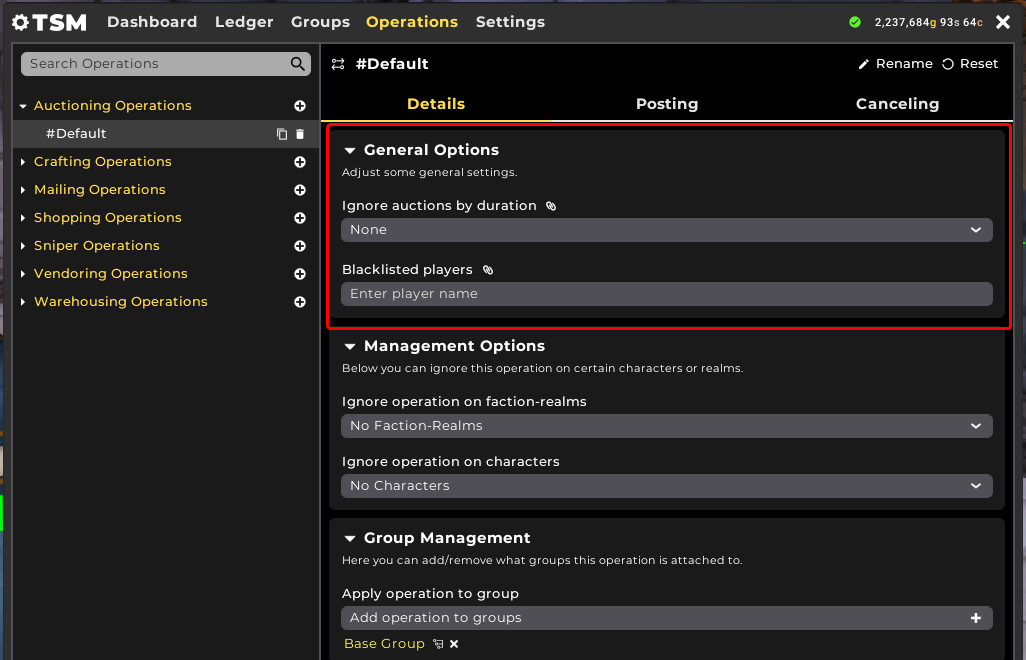
-
Ignore auctions by duration. Ignore currently posted auctions during a post scan that have a remaining duration less than the defined duration.
- Short (Less than 30 minutes)
- Medium (Between 30 minutes and 2 hours)
- Long (Between 2 hours and 12 hours)
-
Blacklisted players. Enter the names of characters that should be undercut even if their auction is below the Minimum price of the Operation.
-
Note: This function does not mean 'do not undercut this character'.
-
Note: This function does not mean 'do not undercut this character'.
In the Management Options section, there are two mechanisms available to ignore the Operation:
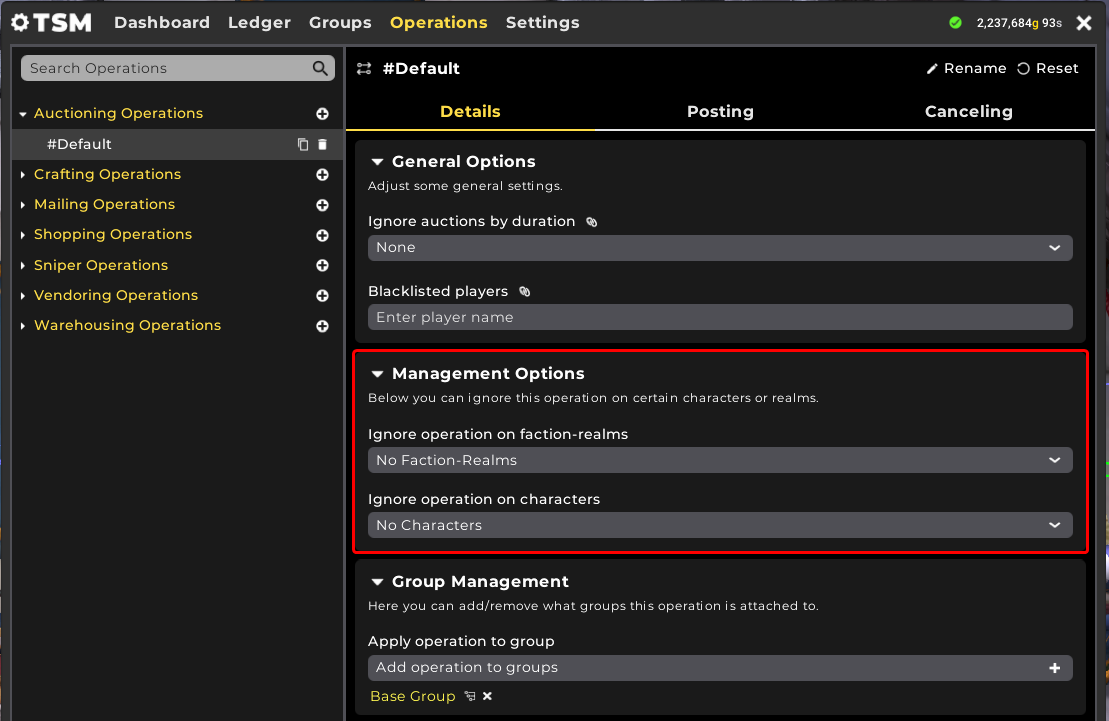
- Ignore operation on faction-realms. When using the same Profile on multiple realms and factions, adding a realm or faction from this drop down will prevent TSM from running this Operation on the chosen faction or realm.
- Ignore operation on characters. When using the same Profile on multiple characters on the same faction and realm, adding a character from this drop down will prevent TSM from running this Operation on the chosen character(s).
In the Group Management section, you can add the operation to available Groups, or remove the operation from any Groups that it is already applied to.
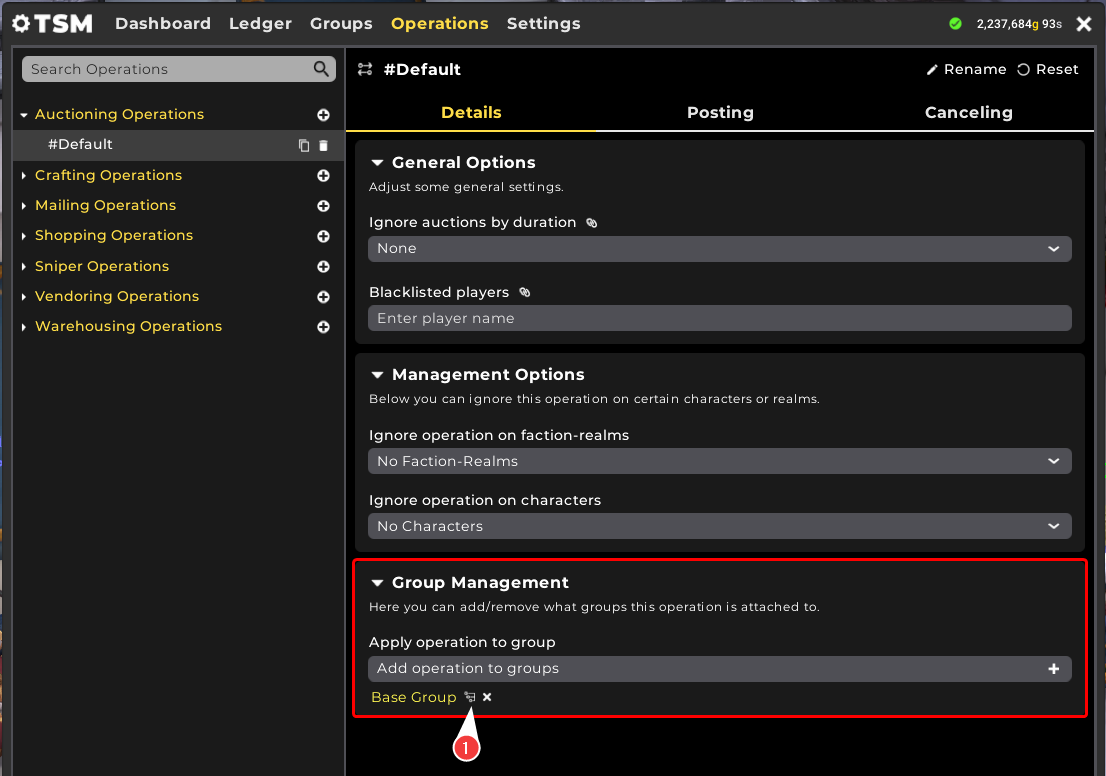
Clicking the Group tree 'hierarchy' icon (1) beside any Group name listed in the Group Management section will navigate you to that Group in the Groups tab of the TSM window.
Canceling Tab
The Canceling sub-tab of the Auctioning Operation will give options to control how and when your auctions are eligible to be canceled and reposted.
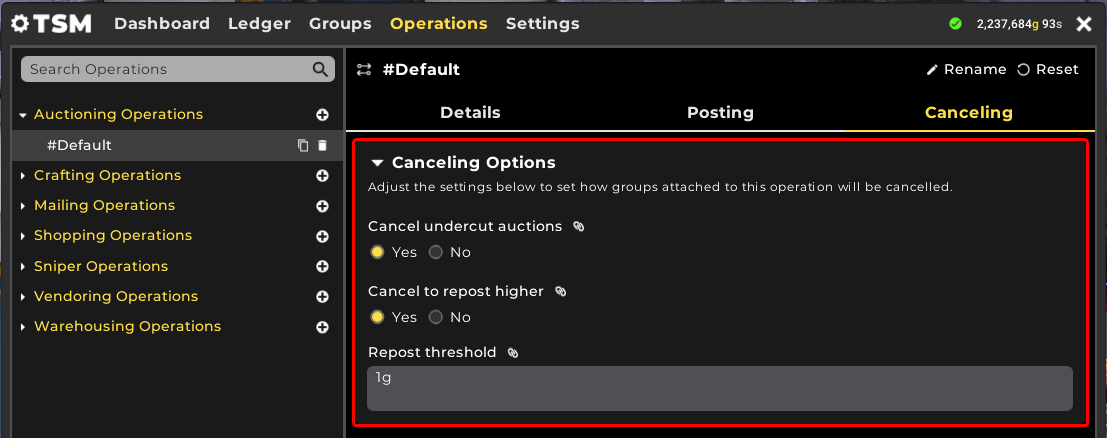
In the Canceling Options section, options available include:
- Cancel undercut auctions. By default, this is set to 'Yes' - which means your Auctions will be canceled if you have been undercut or if someone has posted the same item for the same price after you on Retail.
- Cancel to repost higher. In the scenario that you post an auction to undercut competition and the competition has since been canceled or has expired, TSM will offer to cancel your auction and repost it at a higher price based on the Posting Price parameters set in the Details tab of the Auctioning operation.
- Repost Threshold. This is the minimum difference between your current auction price and the price at which TSM would repost at, if your auction is eligible to be canceled and reposted higher.