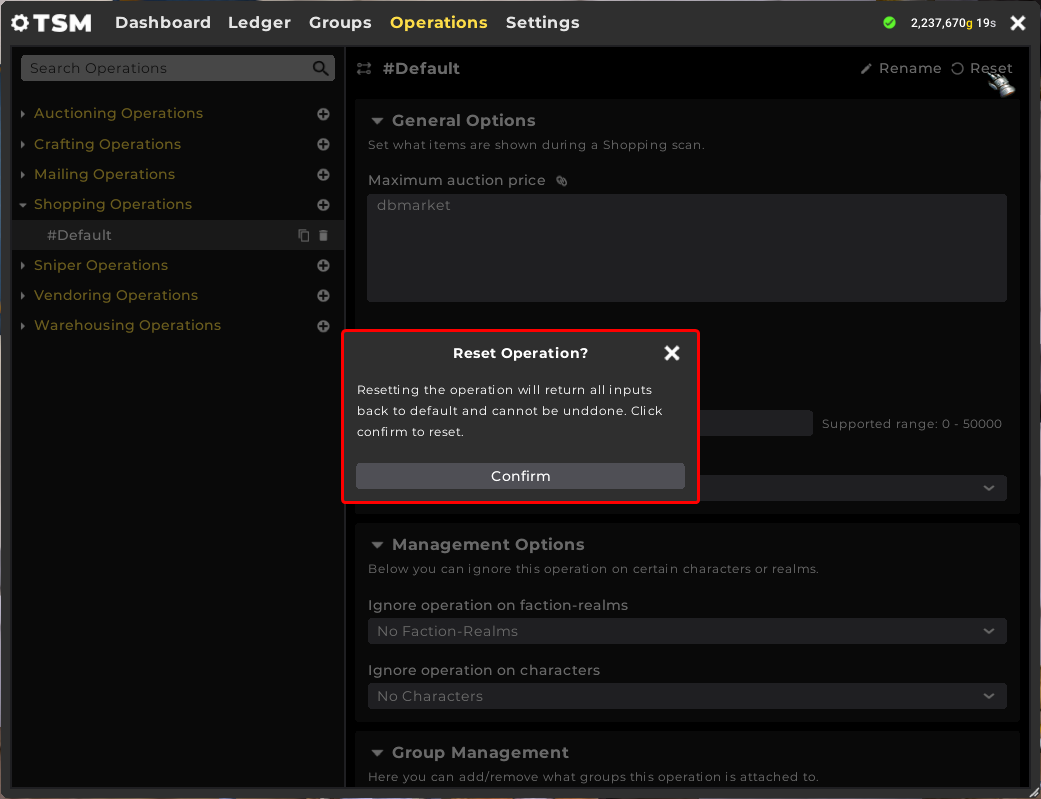The General Options section includes the main parameters:
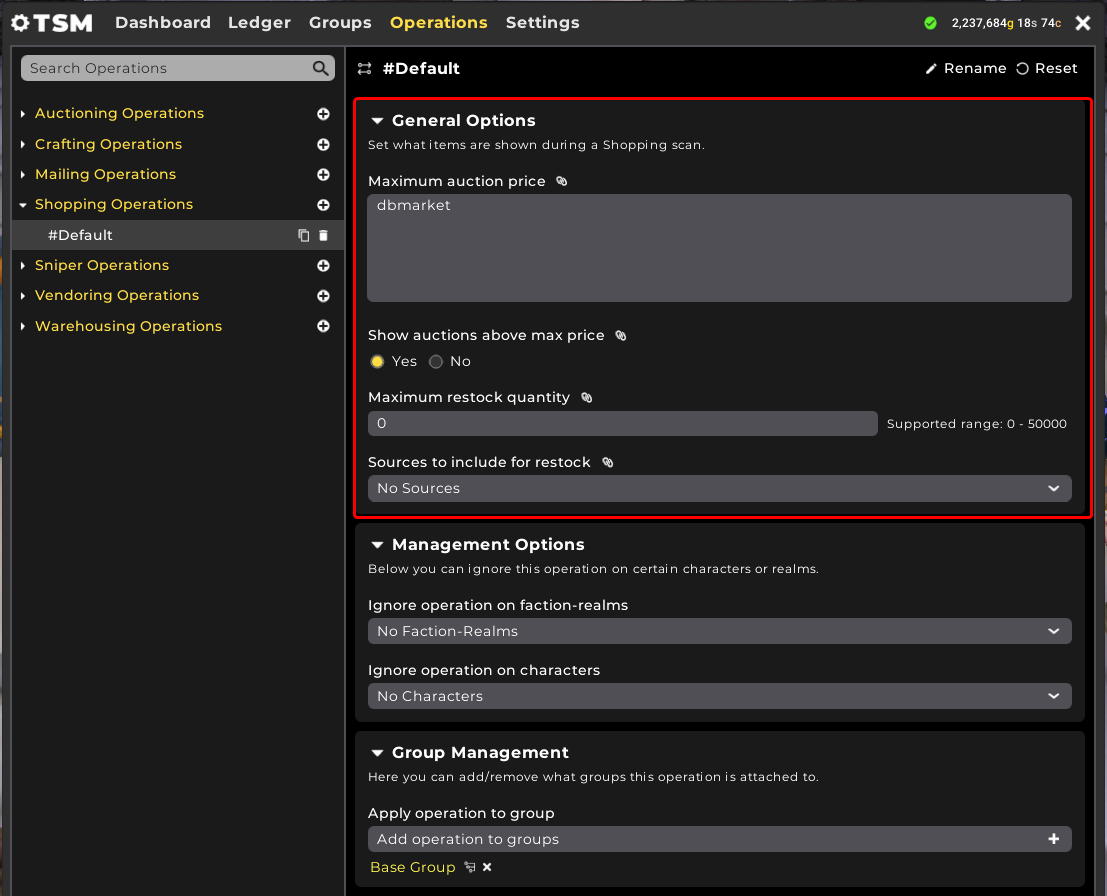
- Maximum action price. The maximum price to show in the shopping results. This field accepts custom strings.
- Show auctions above max price. If enabled, auctions above the defined max price will be shown in shopping results. This is enabled by default.
-
Maximum restock quantity. The maximum number of items to have in stock.
- Sources to include for restock. The areas of inventory to consider when determining the current number of items in stock.
In the Management Options section, there are two mechanisms available to ignore the Operation:
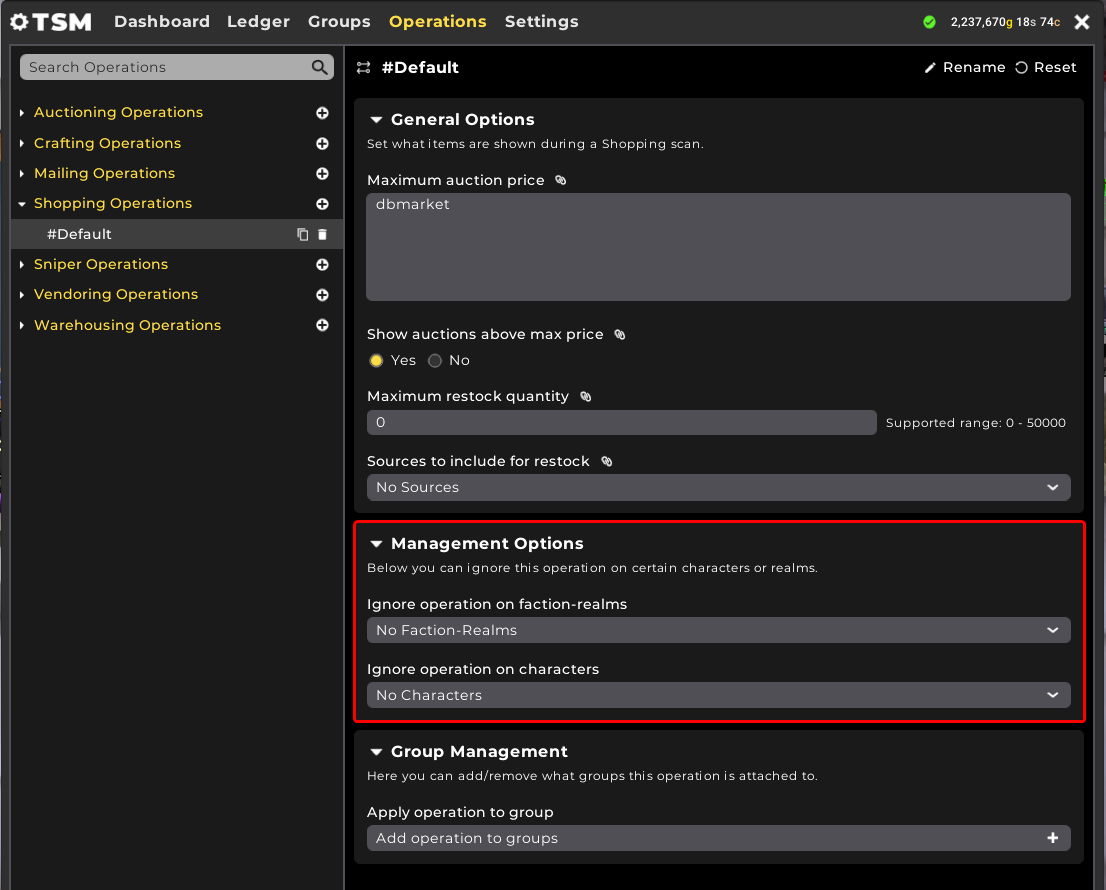
- Ignore operation on faction-realms. When using the same Profile on multiple realms and factions, adding a realm or faction from this drop down will prevent TSM from running this Operation on the chosen faction or realm.
- Ignore operation on characters. When using the same Profile on multiple characters on the same faction and realm, adding a character from this drop down will prevent TSM from running this Operation on the chosen character(s).
In the Group Management section, you can add the operation to available Groups, or remove the operation from any Groups that it is already applied to.
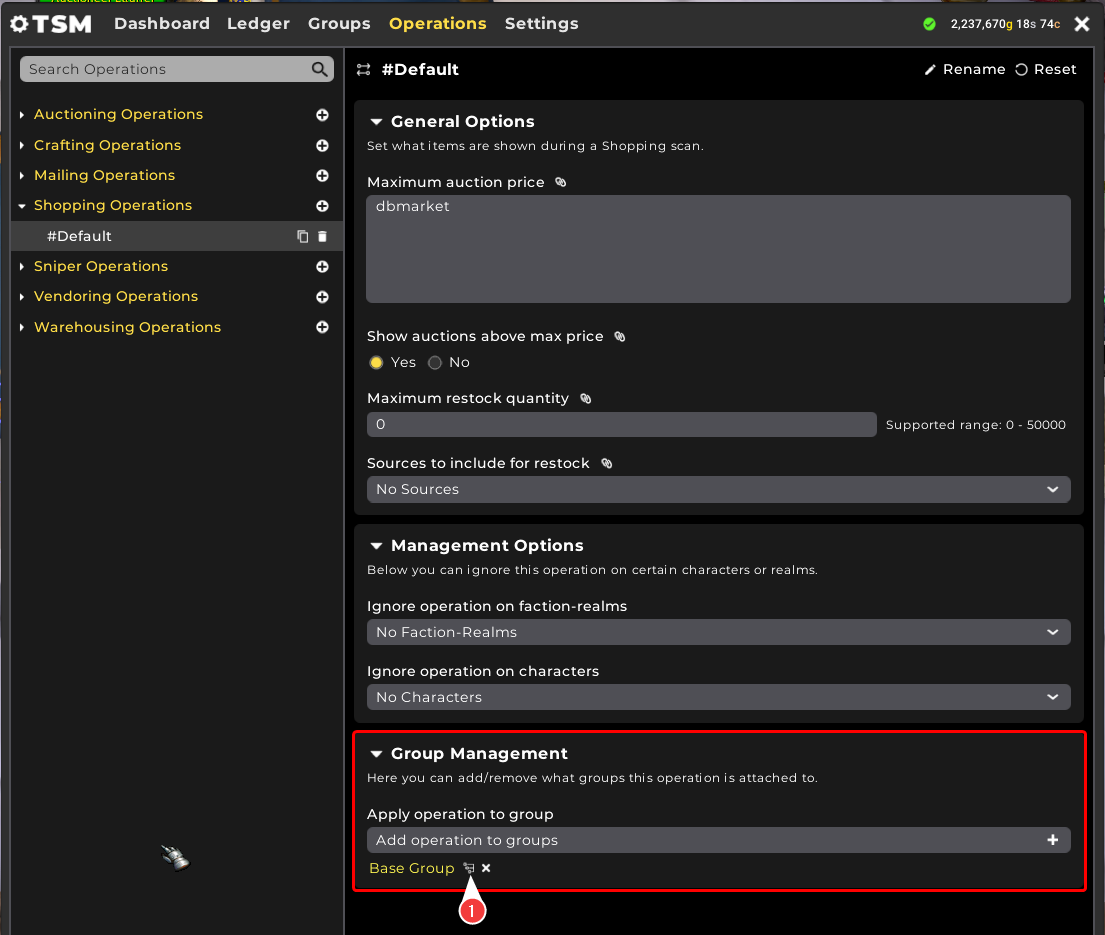
Clicking the Group tree 'hierarchy' icon (1) beside any Group name listed in the Group Management section will navigate you to that Group in the Groups tab of the TSM window.
At the top of the Operation settings, an option to Rename and Reset the Operation is available.
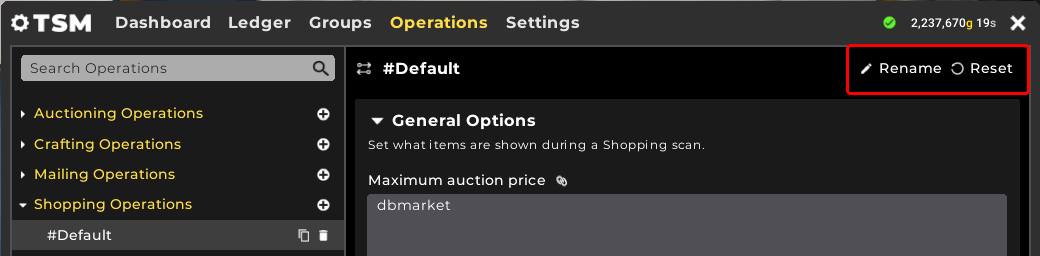
- Rename will highlight the name of the Operation and allow for editing.
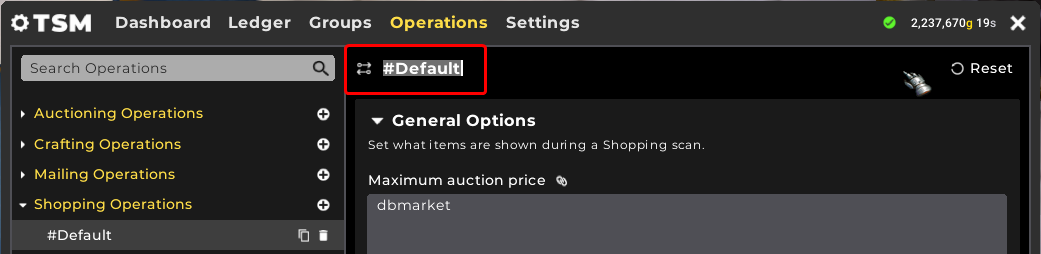
- Reset will offer a prompt to confirm resetting all fields and values to default.