Accessing the Tooltip Settings can be done by clicking the TSM minimap icon or typing /tsm.
After selecting the Settings tab in the header, the Tooltip Settings is the second option on the left menu.
In the General Options section, configuration options are available for the following:
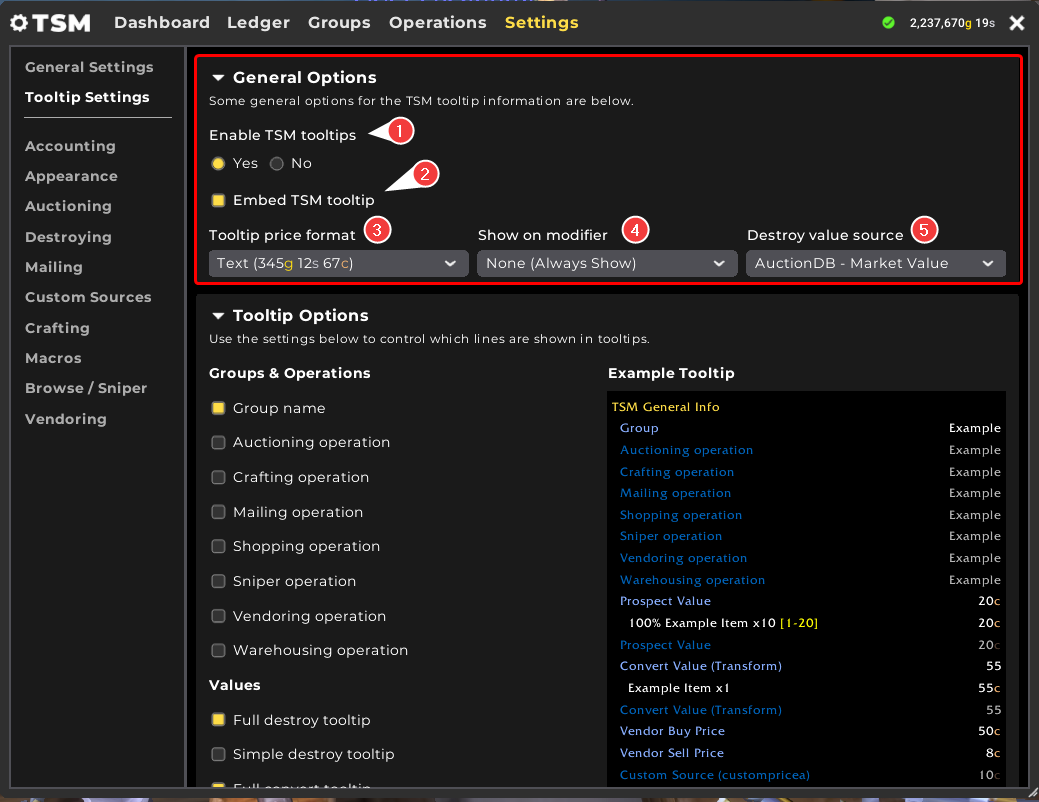
- Enable TSM tooltips. This option allows for enabling or disabling the tooltip information provided by TSM as a whole.
- Embed TSM tooltip. Enabled by default, this option allows for embedding the information provided by TSM in the existing item tooltip. If disabled, the information provided by TSM will be separated in to another anchored tooltip. Example below.
- Tooltip price format. Select between text or icon representation of Gold, Silver, and Copper. Example below.
- Show on modifier. Select whether to show the information provided by TSM in tooltips all the time i.e None (Always Show), or only show the information provided by TSM when holding a modifier i.e CTRL or SHIFT.
-
Destroy value price source. Select from any available price source in this drop down list to change the way TSM values the results of destroying an item i.e disenchanting, prospecting, or milling. Default selection is AuctionDB - Market Value. Learn more: Which Price Sources can I use and what do they mean?
Embedded Tooltip 
Non-Embedded Tooltip 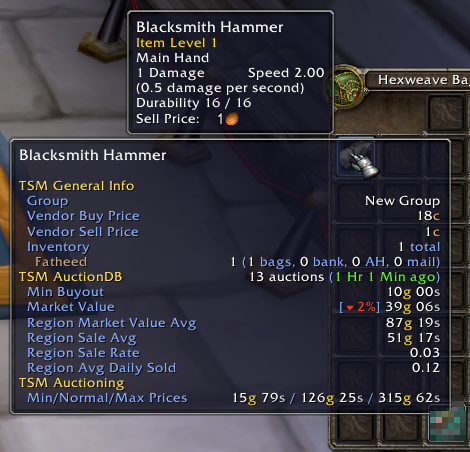
Price Format #1 
Price Format #2 